Superheat: a simple example
A simple example of using superheat to create beautiful heatmaps.
Making beautiful and customizable heatmaps just got way easier… Introducing the superheat R package!
Using superheat, it is now extremely easy to produce plots like the example below describing 10 randomly selected cars from the famous mtcars dataset.
library(superheat)
set.seed(1347983)
selected.rows <- sample(1:nrow(mtcars), 10)
X.col <- matrix("black", ncol = ncol(mtcars), nrow = 10)
X.col[scale(mtcars[selected.rows, ]) < 0] <- "white"
superheat(mtcars[selected.rows,],
# add text
X.text = round(as.matrix(mtcars[selected.rows, ])),
X.text.col = X.col,
# scale columns
scale = T,
# label aesthetics
left.label.size = 0.5,
bottom.label.size = 0.15,
bottom.label.text.angle = 90,
bottom.label.text.alignment = "right",
bottom.label.col = "white",
# dendrogram
row.dendrogram = T,
# top plot
yt = sapply(mtcars, function(x) cor(x, mtcars$hp)),
yt.plot.type = "bar",
yt.axis.name = "correlation\nwith\nhorsepower",
# column order
order.cols = order(sapply(mtcars, function(x) cor(x, mtcars$hp))),
# grid lines
grid.vline.col = "white",
grid.hline.col = "white")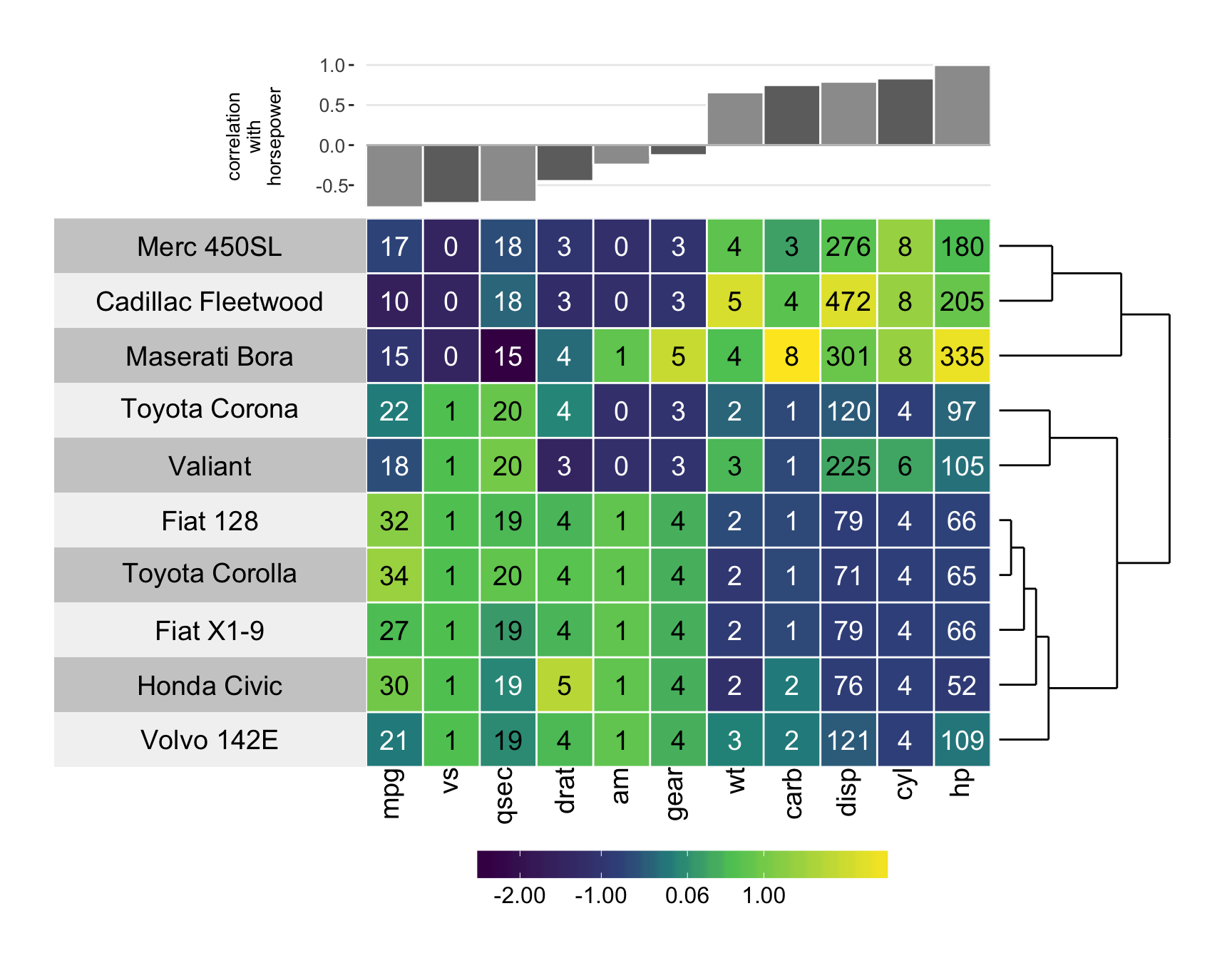
To see more details on what you can do with superheat, see the vignette, as well as our paper outlining case studies using Superheat currently available on arXiv.

Share this post
Twitter
Google+
Facebook
Reddit
LinkedIn
StumbleUpon
Email